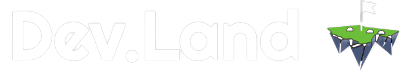The code structure of WordPress block websites is centered around the concept of blocks, which are modular units of content. Each block represents a specific element or piece of content on the website, such as paragraphs, images, headings, or even custom-designed elements. The code structure utilizes HTML5, CSS, and JavaScript to define the structure, style, and interactivity of these blocks. This modular approach allows for greater flexibility in creating custom layouts and designs by arranging and combining different blocks.
In block websites, the code structure focuses on creating reusable blocks that can be easily customized and reused throughout the website. These blocks can be edited visually using the Gutenberg editor, which provides a user-friendly interface for adding, rearranging, and configuring blocks. The code for each block follows a standardized structure, making it easier for developers to create custom blocks or extend the functionality of existing blocks. This standardized code structure enhances collaboration and ensures consistency in block development across different themes and plugins.
With the block-based code structure, theme development and customization in WordPress block websites have undergone significant changes. Theme developers can now create block-ready themes that provide pre-designed block patterns and styles. These themes often include options to customize the appearance and behavior of blocks, offering users more control over their website’s design. Developers can also leverage block-specific APIs and hooks to extend the functionality of blocks or integrate them with third-party services. Overall, the code structure of WordPress block websites emphasizes modularity, reusability, and customization, empowering both developers and users to create dynamic and visually appealing websites.
This is very different than a classic website made with WordPress, as you will find you can start to make much higher quality content embed a podcast or image element in an article or page. You can simply turn your website almost as if you are running a small media company with all the capabilities you can find with a lot of the open source “block” plugins.
If I already have Gutenberg running can I use WordPress blocks?
Yes, if you already have Gutenberg running on your WordPress website, you can definitely use WordPress blocks. Gutenberg is the block editor introduced in WordPress version 5.0 and is now the default editor for creating content in WordPress.
WordPress blocks are the fundamental building units within the Gutenberg editor. Each block represents a specific type of content or functionality, such as paragraphs, headings, images, galleries, quotes, buttons, and more. These blocks can be easily added, rearranged, and customized within the Gutenberg interface.
To use WordPress blocks, simply create or edit a page or post in Gutenberg. You’ll have access to a wide range of blocks in the block library, organized into different categories. You can search for specific blocks or browse through the available options. When you find the desired block, you can add it to your content and customize its settings as needed.
WordPress blocks offer a more intuitive and visual way of creating and managing content compared to the traditional WordPress editor. They provide greater flexibility in designing layouts, incorporating media, and adding interactive elements to your website. Whether you’re starting a new page or editing an existing one, utilizing WordPress blocks can enhance your content creation experience.
How is WordPress Classic different from WordPress Blocks?
The main difference is the full site editing capability which allows your site to be edited all inside of Gutenberg from the visual page the user will see. WordPress has spent years working on Gutenberg and since WordPress 5.0 is comes bundled however the most recent changes allow you to edit from the visual page.
Here is a full list of differences.
- Editing Interface:
- WordPress Classic: The classic editor in WordPress utilizes a traditional text-based interface where you write content in a single text field. It offers basic formatting options and requires knowledge of HTML or shortcode syntax for more advanced customization.
- WordPress Blocks (Gutenberg): Gutenberg, also known as the block editor, introduces a visual and block-based editing experience. Content is created by adding and arranging individual blocks, each representing a specific element or piece of content. Blocks can be easily customized and visually manipulated, providing a more intuitive way to design layouts and add rich media.
- Content Creation and Customization:
- WordPress Classic: In the classic editor, content is typically created as a continuous flow of text with occasional shortcodes or HTML tags for advanced functionality. Customization options are limited to basic formatting, such as headings, lists, and styling with inline HTML or CSS.
- WordPress Blocks (Gutenberg): With Gutenberg, content creation is centered around blocks. Each block represents a distinct element, such as paragraphs, images, headings, quotes, or galleries. Blocks can be individually styled and configured, allowing for more granular control over the appearance and behavior of specific content elements.
- Flexibility and Extensibility:
- WordPress Classic: The classic editor relies heavily on plugins and themes to extend functionality and add advanced features. Customizations often involve modifying PHP templates and using shortcodes or custom fields to achieve desired layouts or functionality.
- WordPress Blocks (Gutenberg): Gutenberg provides a more modular and extensible approach to customization. The block-based structure allows for the creation of custom blocks or the use of block plugins that add new block types or features. Themes can also include block patterns and styles, providing predefined layouts and designs for users.
- Learning Curve and User Experience:
- WordPress Classic: The classic editor has been the familiar editing interface in WordPress for a long time, making it easier for users already accustomed to its workflow. However, new users may find it less intuitive and require some knowledge of HTML or shortcodes for more advanced customization.
- WordPress Blocks (Gutenberg): Gutenberg aims to simplify the content creation process by offering a more visual and user-friendly interface. Its block-based approach makes it easier for users to create and customize content without relying on technical knowledge or complex coding.
It’s important to note that while Gutenberg is the default editor in WordPress, the classic editor is still available as a plugin called “Classic Editor.” This allows users who prefer the traditional editing experience to continue using it.