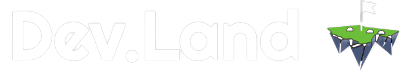Page Cache
- Enable this app for better page caching. Caching (stored for 30 days), cleared via CRON after 30 days for server optimization. Cached files autoupdating as changes are published. Generate posts and page into cached files from the database. Cached Pages get a HTTP header ‘X-Cache-Enabled:True’ and ‘X-Devland-Cache:Hit’. You can also cache bust the pages by simply adding. site.com/?nocache=1. So you can view a certain page with no cache, the stored cached page will still be there this is more or less a way to debug cache.
- There is now two options Classic WordPress site is default followed by WordPress Block theme. Block themes use a different header system, so its good to know what kind of template you are using.
Emoji Disable
- Removal of WordPress Emoji library, in performance tests this shows to slow down.
WebP
- Simply turn on this functionality to enable WebP images, prerequisite is to have the server side requirements installed. After that any upload will be served as .webp and redirected to the .webp if the image is available on the server.
- Images hosted on other sites will be ignored, and served in their native format.
- Add the ability to force .webp image paths if they do not load sometimes.
Classic Styles
- Disable Classic WordPress Bloat for a faster website. This make be an enhanced use case, but depends on your theme, but overall this should speed up your website.
Contact Form 7
- Load forms faster for speed and vital performance. Please rename your template page-cf7.php or awesome-cf7.php. Any template with the ‘cf7’ keyword will automatically turn on the cf7 scripts and pieces needed.
XMLRPC Disabled
- Block external access to publishing on your website.
Preloading
- (Changes version 3.0.0) Load site resources and images in the browser, before the page renders. Simply the code will detect resources and try to slow them down from fully loading until needed this does help performance.
Login Mover
- Moves the url to login to your WordPress website, the new location is set to:
`yourwebsite.com/devland-login/` *in the future we plan on letting the user rename the login path so its even more secure. We also block user account lookups via WordPress API, and block other potential attacks. - You can now define your path to your new login location it is setup under the install button.
SrcSet Disable
- Disables srcset in featured posts as WordPress enables this by default. Having this on will improve mobile performance consider it will only make a single request per image.
Script Resources
- Combine your scripts into one script, which will save resource requests. In order to have the script resource work as per it’s design. It will read all the .js scripts inside your main theme folder located under the folder named JS see the path.`main
theme/js/main.js` once your scripts are all located there it will combine them into a single file dynamically which you can have generated out to the site. *If you have inline scripts that are dependent upon certain libraries simply do not include them in the `/js/` folder as that will not get moved into the `combined.min.js` file. - There is two options now which are both compatible with jquery one is to load jquery for inline scripts, and another is to remove all scripts and force combined.min.js to be your own script, which should help load your site much faster.
Content Security Policy
- Have your browser, secure your website and reduce XSS risks.
- Select Your desired Security Level.
- Loose is recommended as Strict will disable iframes, and object code, and Locked Down will also disable inline styles and scripts sometimes causing problems, and also disabling third party resources.
- Having CSP enabled will score higher with Google Lighthouse and other various security test software.
Merge Speed
- This setting will automatically merge resources and allow you to reorder them it scans you main theme folder and first level sub folders, if you are using a special subfolder like
/assets/css/you will have to configure that under settings. - After setting that up you will need to try to order according to all the files your theme uses, and also might need to remove unused files in merge.
- After that you can test our your site and instead of load multiple js and css files you should be loading only one for each.
- There is also a jQuery enable option for if your site uses inline jQuery hopefully you don’t however we do support that through the configuration screen.
- Also if you don’t get the correct resource order or delete the wrong file just click the “resource sync” button to reimport all your local resources to be merged.
- Merged Files are generated into your theme directory, you can see which files are being used by taking a look at `merged-files.log`
Cache Policy
- A way to load resources from the browser based on expiration of time.
- Most website do not have a policy in place for expiration of content, based of googles recommendation we add them to your site.
- Expiration policy: Image, Fonts are 1 year, Video, CSS, JavaScript files are 90 days.
- We also enable compression on your files based on your servers available packages: Gzip, Deflate, or Brotli.
Preload Image Above Fold
- Advanced detection of screen placement for mobile.
- We look at how large your screen is and if there is an image available on first paint we then will preload that image so the LCP, FCP times are loaded much faster and without delay.
Enhanced Loading
- This is an advanced JavaScript way to taking apart all the slow pieces of your page and speeding them up with code.
- This should work with 100% of installations by adding preload elements, and defer JavaScript attributes so your page renders instantly.
AVIF
- AVIF format is supported if you meet the server requirements, and PHP modules.
- An easy way to check for AVIF compatibility. Is to install ‘site vitals’ and check if AVIF is enabled on the server.
- A requirement is PHP 8.0.22 with GD version: bundled (2.1.0 compatible) also listed as FreeType version: 2.12.1, libPNG Version: 1.6.37, also note PHP 8.0.30 with FreeType version 2.13.2 appears to not work. So please meet these specific requirements for AVIF format settings.
- You must also have imagick version 3.7.0.
- You should also check your ‘$_SERVER[‘HTTP_ACCEPT’]‘ to make sure that it includes ‘image/avif,image/webp,image/apng,’.
- We have created our own AVIF conversion software to scan your ‘wp-content/uploads’ for images and then we convert them into .avif files which we also replace your existing links to the new .avif files we do store your original images also and do not remove any of the old files incase you want to turn off the avif app.
- AVIF also works with WebP installed and can serve your .webp images as a backup to the .avif files incase you have problems loading in all the avif files. It can also be used independently.
Site Vitals
- We list the visual problems with your server and hardware. Yellow is not ideal, Red is not good, and Green is ideal settings.
- Site Vitals will read how much memory is allocated to WordPress which is different than the actual server memory as there can be software limits in place by hosting. We also display the Used memory which if you use a lot of memory can cause problems also, As well as the available memory currently available. Ideal PHP settings which is PHP 7.4.0 or greater, and MySQL version being 5.7 or greater.
- We also have information about which SQL Table your WP install is in, and the prefix as well as various PHP modules than can be enabled if your server is setup correctly. Memcache, Redis, OPcache, APCu, ImageMagick, GD, SimpleXML, AVIF, and WebP.
- We also have a check for our own caching folder being able to be written to for assets and cached pages.
Object Cache
- We have a rather simple implementation of object cache that works well with page caching to be faster storing parts of page cache that are commonly requested and then pulling those same pieces via object cache which is sort of a layer on top of the page cache and is cleared upon publishing.
Database Limit
- No configuration for this, enabling this will change queries to be a limit of ’10’ items which should limit the native WordPress queries from whatever your theme is setup to handle, however please test as it might rewrite queries in certain themes, and might not make sense to enable.
Save Local
- If you are working with a larger database and content set you might want to bypass all your plugins that can slow down publishing if you cross publish to other websites, social media or syndicate content to other websites via publishing api’s.
- This will not allow the publishing command to allow third party requests.
- Lets also say you have a third party image service and their image service goes down, you can continue to publish by passing their external api request this way.
Ping Google
- Please make sure Save Local is disabled for this to work.
- This will simply tell ‘googlebot’ there is an update to your ‘/sitemap.xml’ file which can help your content get indexed faster.
- We send a ping upon every time you publish content so revision or new content will all be seen by ‘googlebot’ to visit the page and update the changes.
Site Analytics
- This service is GDPR compliant as we do not collect various user metrics rather than just server side available information there is no collection going on in the front end of your website which allows this to be a fast collection method.
- We have the ability to see page views, locations, browsers, referral path and much more.
- The data collection is hosted on your own website through your local database, please allow regular database backups for storage. We have the ability to sort data by time and collection period.
- There is also a real-time collection page which you can enable in a Tier3 plan.
Firewall
- IP banning – ban a user by there IP.
- Page banning – ban a user by the page.
- Browser banning – ban a user by the type of browser.
- User Agent banning – ban a user by a user agent.
- Plugin Hidden – this will stop requests to see which plugin you are running by banning the lookup of plugin files directly. This is how website are found to be security vulnerable as a hacker can quickly see if you are running a well known older version of software as an attempt to compromise your code.
Inline Style Conversion
- Converts all inline style to load externally, which reads every page on our site to maximize the various styles to be loaded via externally for speed and render blocking delays to be avoided.