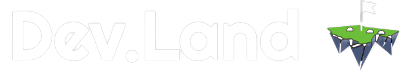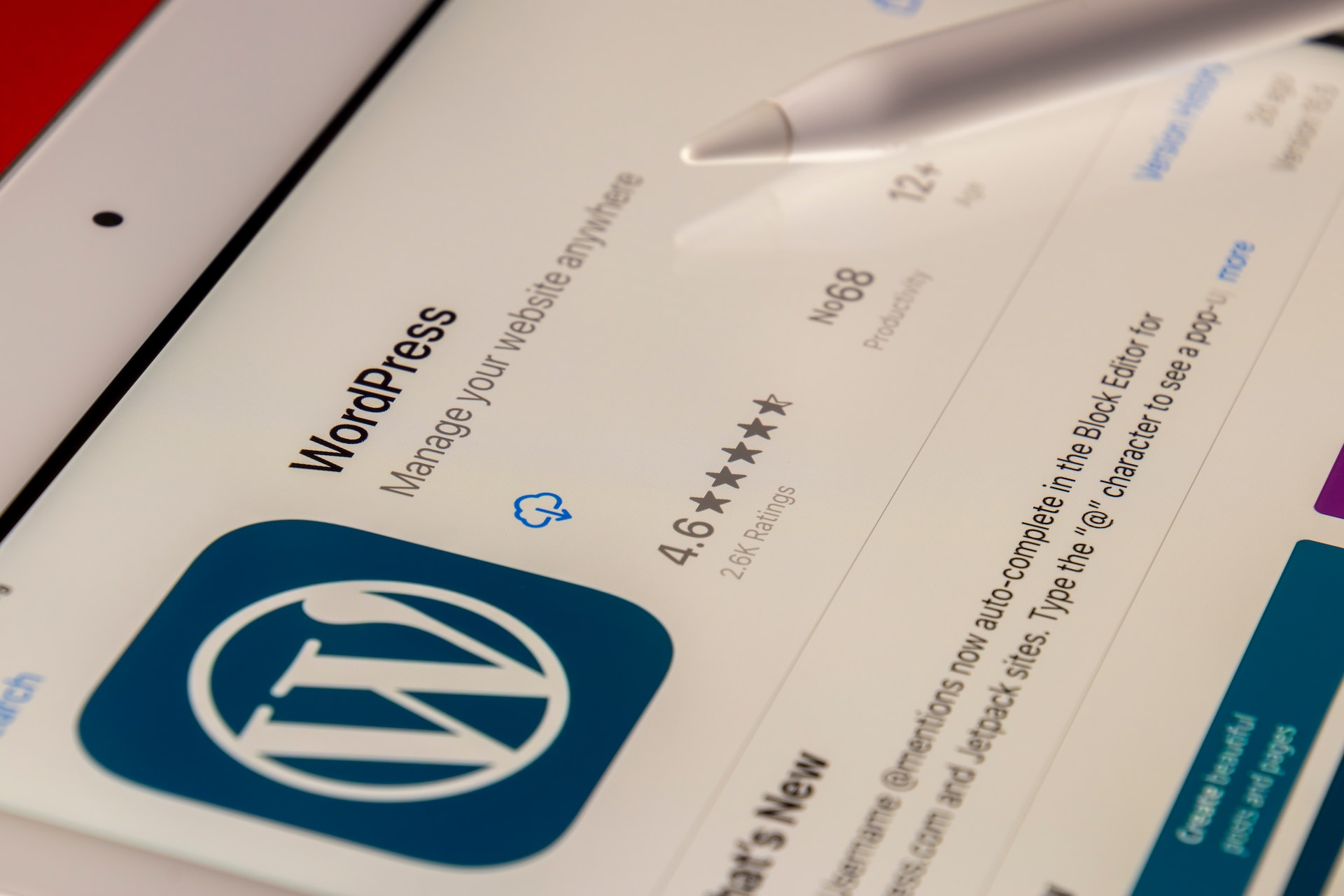Cost of Hosting, Domains, CDN, Firewall:
Understanding the expenses associated with hosting, domain registration, content delivery networks (CDNs), and firewalls is essential. I wish I had known the importance of budgeting for these elements upfront. Researching different hosting options, considering domain registration costs, leveraging CDNs for improved website performance, and implementing firewalls for enhanced security are all factors that can contribute to a successful WordPress website while managing costs effectively.
Maintaining Server Updates:
Keeping your server up to date is vital for optimal website performance and security. I underestimated the importance of regularly updating my server’s software and configurations. By staying current with server updates, including operating systems, web server software, and security patches, you can ensure a stable and secure hosting environment for your WordPress website.
Good Code with Themes and Plugins Working Together:
Building a WordPress website often involves utilizing themes and plugins. However, I wish I had known the significance of choosing high-quality themes and plugins that work well together. Ensuring compatibility and clean code can prevent conflicts, performance issues, and potential security vulnerabilities. Thoroughly researching and testing themes and plugins, checking reviews and ratings, and considering developer support can help you select reliable and well-coded options for your website.
SEO Best Practices, Like High-Quality Content:
Implementing SEO best practices from the start can significantly impact your website’s visibility and organic traffic. Understanding the importance of high-quality content, keyword research, meta tags, and proper heading structure can help your WordPress website rank better in search engine results. By optimizing your content for relevant keywords and providing value to your target audience, you can improve your website’s search engine optimization and attract more organic visitors.
Memory Usage and Database Backups:
Monitoring and managing memory usage is crucial for maintaining a fast and efficient WordPress website. I wish I had known the impact of memory-intensive plugins and themes on performance. Optimizing images, using caching plugins, and regularly checking memory usage can help prevent sluggishness and improve the overall user experience. Additionally, regular database backups are essential to protect your website’s data. Implementing automated backup solutions or using reliable backup plugins can safeguard your content and ensure you have a recent backup in case of data loss or emergencies.
Building a WordPress website involves various considerations our software Dev.Land makes a lot of these tasks easier, and being aware of these five key aspects can save you time, money, and potential headaches. Understanding the costs of hosting, domains, CDNs, and firewalls, maintaining server updates, selecting well-coded themes and plugins, implementing SEO best practices, and managing memory usage and database backups are crucial for creating a successful WordPress website. By applying this knowledge, you can enhance the performance, security, and visibility of your website, ultimately providing a better experience for your users.