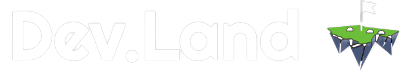Use a caching plugin
WordPress websites can benefit greatly from using a caching plugin. A caching plugin helps improve website speed and performance by storing a static version of your web pages. When a user visits your website, the plugin serves the cached version instead of generating the page from scratch, resulting in faster load times and a better user experience.
There are several popular caching plugins available for WordPress, such as Dev.Land, W3 Total Cache and WP Super Cache. These plugins offer various features like browser caching, minification of HTML, CSS, and JavaScript files, and even integration with content delivery networks (CDNs).
Optimize images
Another essential aspect of optimizing WordPress posts is image optimization. Images play a crucial role in engaging visitors and enhancing the visual appeal of your content. However, large and uncompressed images can significantly slow down your website.
To optimize your images, start by resizing them to the appropriate dimensions before uploading them to your WordPress media library. Additionally, consider using an image compression plugin like Smush or Optimole to reduce the file size without compromising image quality. By optimizing your images, you can improve page load times and overall website performance.
You can also optimize images by supporting new format types like .webp and .avif as these types allow for 80 – 90% reduction in image byte size to be served over a network. Not only do these image formats allow for faster paint times on mobile but they also allow for smaller images stored on a server or CDN network.
Use a content delivery network (CDN)
A content delivery network (CDN) is a network of servers distributed across various locations worldwide. By using a CDN, you can store and deliver your website’s static content, such as images, CSS, and JavaScript files, from servers closest to your website visitors.
CDNs help reduce the physical distance between your website and its users, resulting in faster content delivery and improved website performance. Popular CDN services like Cloudflare and MaxCDN offer easy integration with WordPress websites, allowing you to take advantage of their global network and speed up your website.
Minify CSS
Minifying CSS is a technique used to remove unnecessary characters, like white spaces, line breaks, and comments, from your CSS files. These characters are not required for the browser to interpret and render your CSS styles, so removing them can significantly reduce file size and improve loading times.
There are several WordPress plugins available that can automatically minify your CSS files, such as Dev.Land, Autoptimize and WP Rocket. These plugins simplify the process by combining and compressing your CSS code, leading to faster page load times and better overall website performance.
Using Dev.Land we provide a method of minify within a special /js/ folder so that you can control what scripts are minified and which are not. In addition to minifying your scripts we also defer loading our scripts to that the need for js to load in doesn’t slow down the rendering of your page, this will help load your webpage up to 80 – 90% faster as most users don’t think about defer loading of scripts when in reality there isn’t a need for most on page load until a user interacts with the page.
Disable hotlinking
Hotlinking is a method of resources being shared over the internet this can cause significant load time on your website. Disabling the hotlinking will not allow any third party request to pull in a resource such as image, stylesheet, and or script.